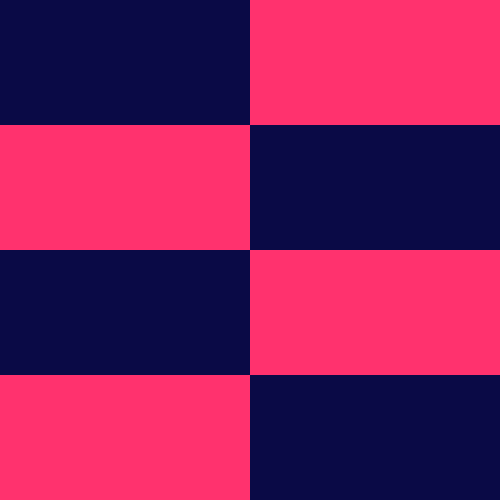As the number of AI coding assistants proliferates, it can be hard to assess which would best serve the needs of your team and organization. Here’s where to start.
One of the earliest and most impactful use cases for generative AI has been the coding assistant. These software tools leverage large language models (LLMs) trained on billions of lines of code to assist developers with various common coding tasks. They aim to enhance developer’s efficiency and productivity by autocompleting lines of code, providing intelligent suggestions, translating code from one language to another, and providing other helpful pointers.
Like it or not, this means AI is already part of modern software development practices. Docker’s AI Trends Report 2024 found that 64% of developers surveyed currently use AI at work. These developers also shared that they are using AI coding assistants for a range of tasks within their workflows, including writing code (33%), documentation (29%), writing tests (23%), and debugging (21%).
On the other hand, there are risks to consider when adopting generative AI tools. While many have been trained in popular languages, they are still capable of making mistakes or bad suggestions. Also, developers must take care they are not inadvertently introducing poor quality code or vulnerabilities into their codebase. Though these tools are powerful, they should still be treated like assistants, making suggestions for human developers.
Why use an AI coding assistant?
AI coding assistants are designed to make developers more productive and help them write better code. They are a valuable tool for both experienced programmers and beginners alike. Some of the useful things AI coding assistants can already do include:
- Code autocomplete. AI coding assistants can predict and suggest code snippets, variable names, and function names as developers type, helping to speed up the coding process.
- Code generation. Some AI coding assistants are capable of generating entire code blocks or functions based on natural language prompts or partial code snippets, saving developers time and effort.
- Error detection and correction. Identify potential errors in the code and offer suggestions for correction. This helps in improving code quality and reducing the likelihood of bugs.
- Code refactoring. Advanced AI coding assistants can analyze code patterns and suggest refactoring options to improve code structure, readability, and maintainability.
- Documentation assistance. Some tools assist in generating code documentation or provide relevant documentation snippets to help developers understand the usage of specific functions or classes.
- Language translation. Translate code between programming languages, making it easier for developers to work with multilingual codebases.
- Contextual help. AI coding assistants often provide contextual help and information related to libraries, frameworks, and APIs, offering insights and examples relevant to the developer’s current coding context.
- Collaborative coding support. Some tools facilitate collaborative coding by allowing multiple developers to work together in real-time or by providing features for code reviews and discussions.
What are the limitations of AI coding assistants?
AI coding assistants are powerful tools, but they’re not without limitations. One of the top areas of concern is code quality. The quality of the assistant’s suggestions depends on the data it was trained on. Biases or limitations in the training data can lead to suboptimal or even buggy code.
Codebases with unconventional, non-standard coding patterns, or legacy codebases may challenge AI coding assistants. The models might not be trained on such patterns and may not provide accurate suggestions in those scenarios. And while AI assistants excel at completing repetitive tasks and suggesting code based on patterns they’ve seen before, they might struggle with innovative solutions or tasks requiring a deep understanding of the project’s purpose.
Another area of concern is security. AI assistants that access your codebase could introduce vulnerabilities if their training data contained within them. Also, sending sensitive or proprietary code to external servers for AI processing could raise security and privacy concerns.
Additionally, AI assistants may have difficulty with vague instructions. Unlike human developers, AI assistants struggle to understand unclear or ambiguous prompts. Precise instructions are key to getting the most out of them.
What you should look for when choosing an AI coding assistant
Choosing an AI coding assistant requires careful consideration of various factors to ensure that the tool aligns with your development needs and preferences. Here are some important elements to consider:
How compatible is it with your tech stack and workflow?
- Languages and frameworks. Make sure the assistant supports the programming languages and frameworks you primarily use. Not all assistants cover every language equally well.
- IDE integration. See if the assistant integrates seamlessly with your preferred IDE or code editor. This makes it easier to use the assistant within your existing workflow.
- Security. If you’re working on sensitive projects, make sure the assistant has robust security measures and guardrails in place.
Key features
- Code completion and generation. How well does the assistant predict what you’re typing and suggest relevant code snippets or even complete functions?
- Error detection and correction. Can the assistant identify potential errors and suggest fixes, including syntax mistakes and common coding pitfalls?
- Code analysis and understanding. Does the assistant analyze your codebase to understand its structure and purpose? This can be helpful for refactoring or finding specific functionality.
- Additional features. Some assistants offer extra features like code style suggestions, unit test generation, or API integration. Consider what would be most valuable for your workflow.
Other considerations
- Learning from your code. Does the assistant learn from your coding style and preferences to improve its suggestions over time?
- Context awareness. Can the assistant understand the context of your code and provide suggestions that are specific to your project’s needs?
- Pricing. AI coding assistants can have different pricing models, from free versions with limited features to paid subscriptions. Consider the cost in relation to the value it provides for your development process.
Best AI coding assistants 2024
When assessing the various options on the market, the first thing to note is that this is an extremely fast moving space.
There are new AI coding assistants being launched often, and existing solutions are evolving quickly. We spoke with analysts, users, and read through G2 reviews to put together this list of our favorite AI coding assistants in 2024.
Best AI coding assistants that integrate with IDEs
GitHub Copilot
GitHub Copilot is one of the more popular AI coding assistants. Users have touted Copilot as an “all rounder AI solution” that’s fast and easy to use. It has been built on OpenAI’s Codex model, and what sets it apart is a full set of integrations and a list of features that extend throughout the different stages of the software development cycle.
Because Copilot continues to train on publicly available code on GitHub, it often provides high quality suggestions. It can also adapt to the specific coding style of a project, making its suggestions even more relevant as it learns from the codebase it’s assisting with.
Pros:
- Features include code suggestion and completion, context aware code generation, documentation generation, continuous learning based on user feedback, and usage patterns.
- Supports a wide range of programming languages including Python, JavaScript, TypeScript, Ruby, Go, Java, PHP, and more.
- Integrates with popular development environments such as Visual Studio Code, Neovim, JetBrains IDEs, and more.
Cons:
- Because Copilot is trained on publicly sourced data on GitHub, you need to be careful about potential copyright issues with code recommendations. Users should carefully review suggestions before accepting them. GitHub has already added a public code filter for users to check that snippets are safe to use in response.
- Not all features are available in all plans – specifically enterprise features like managing your organization’s knowledge base, and policies like user management or authentication.
- The ability to fine-tune your model is only available in the enterprise plan.
Pricing:
- Copilot offers a free 30-day trial, and monthly plans that are priced per user at $10 for the individual plan, $19 for the business plan, $39 for the enterprise plan.
AWS CodeWhisperer
CodeWhisperer is developed by Amazon and is optimized for the Amazon Web Services cloud ecosystem. This is great for anyone working with AWS services, including Amazon Elastic Compute Cloud (EC2), AWS Lambda, and Amazon Simple Storage Service (S3).
CodeWhisperer ensures you not only receive code suggestions that are syntactically correct, but also follow best practices for AWS services. Users have praised the tool for its shallow learning curve, even for beginners.
Pros:
- CodeWhisperer has a reference tracker that will let you know if a suggested code snippet is too similar to any part of its training data, helping to avoid licensing issues.
- Integrates with AWS Cloud9, AWS Toolkit for Visual Studio Code, AWS Toolkit for JetBrains, Visual Studio Code, and JetBrains.
- Supports a range of programming languages including Python, Java, JavaScript, Go, Rust, PHP, Ruby, Kotlin, C, C++, and more.
Cons:
- Though CodeWhisperer is optimized for Amazon environments, it is not for others. Outside of Amazon, it may not provide as strong recommendations as other platforms that serve broader audiences.
- Some users complained that it’s slower than other coding assistants.
- The Amazon Q developer features – a conversational assistant that provides suggestions, context, and relevant information about your code – are only available in the professional tier.
Pricing
- CodeWhisperer offers a free individual tier, and professional tier that is $19 per user per month.
Tabnine
Tabnine was developed with data privacy, security, and copyright concerns in mind, making it ideal for isolated deployments. It was trained on open source repositories that are permissively licensed, thereby reducing risk in licensing issues with the suggestions it offers. It does not train its model on your code, you have tighter controls over data leakage, and you can host the solution in completely isolated deployments. Though it is more expensive than other solutions, Tabnine is good for organizations with strict data privacy concerns and compliance standards.
Pros:
- Features include code completion, code explanation, error detection, code search, code customization, and the ability to generate blocks of code based on natural language prompts.
- Supports a variety of languages including Python, JavaScript, Java, Typescript, C++, C#, Go, and more.
- Integrates with popular IDEs including Visual Studio Code, JetBrains IDEs, Visual Studio, Atom, Sublime Text, Vim, Emacs, and more.
Cons:
- Tabnine struggles with accuracy of coding suggestions, especially in the early stages as it learns your coding style
- The enterprise plan is priced higher than other solutions, and requires a year commitment.
- Some features are only available with the enterprise plan, including the self-hosted platform, personalized chat agents, and models trained to your codebase.
Pricing:
- Tabnine offers a free 90-day trial and a pro plan for $12 per user per month, and an enterprise plan for $39 per user per month.
Codium
Codium is focused on writing and automating tests. Users have praised it as a productivity booster, with some able to reduce test writing from hours to minutes. Codium has built a set of sophisticated AI models to analyze source code, infer functionality, and automatically generate corresponding test cases. This process involves a thorough examination of code files, extraction of key information, and an understanding of the program’s structure and behavior – making it ideal for creating and automating tests. While Codium does offer other features, its strength lies within features focused on testing.
Pros:
- Features include code generation, code explanation, test generation, code refactoring, behavior coverage, and code reviews.
- Supports a wide range of languages, including Python, JavaScript, TypeScript, Java, Kotlin, Php, C++, Go, C#, and Swift.
- Integrates with Visual Studio Code via an extension, and also offers an extension for JetBrains IDEs.
Cons:
- While it does provide a range of features, Codium is focused on writing and automating code tests, and not general coding assistance.
- Advanced features including code autocomplete, direct chat with GPT-4, and other test automation features start with the teams plan.
- Self-hosted and SSO support are only available with the enterprise plan.
Pricing:
- Codium AI offers free plans for individual developers, $19 per user per month for the teams plan, and custom packages for enterprise plans.
AskCodi
AskCodi is often mentioned as easy to use, and with good reason. One of its standout features is its workbook, a Jupyter-like interactive environment where developers can generate code, request code explanations, write documentation, and even create unit tests. This coding assistant also produces code suggestions from natural language prompts, making it well suited to inexperienced developers.
Pros:
- Features include code generation, code explanation, code translation, documentation, code examples, debugging assistance, Codi Chat, and workbooks.
- Supports popular languages including Python, JavaScript, TypeScript, Java, C++, C#, Go, PHP, Ruby, Rust, HTML, CSS, SQL
- Offers extensions for Visual Studio Code, JetBrains IDEs (IntelliJ IDEA, PyCharm, WebStorm, etc.), and Sublime text.
Cons:
- While AskCodi is easy to use, users have pointed out that without deep technical knowledge it can be challenging to assess if suggestions are accurate.
- Each plan offers a limited number of tokens (Basic 50, Premium 500, Ultimate 3000) which correspond to the number of requests you are allowed.
- The autocomplete feature is only available in VS Code, and cannot be used with the basic plan.
Pricing:
- AskCodi offers a free basic plan and paid monthly plans, premium for $9.99 per user and ultimate for $29.99 per user.
Best AI coding assistant chatbots
ChatGPT
ChatGPT is a powerful, conversational AI chatbot developed by OpenAI. It’s trained on a massive dataset of text and code, giving it the ability to hold conversations, generate text, and even assist with coding tasks. Unlike the coding assistants listed above, this chatbot wasn’t created explicitly as a coding assistant and doesn’t offer direct plug-and-play integrations with IDEs. Rather, you can access it through OpenAI’s API, allowing for potential integration into various IDEs through custom plugins or extensions.
Pros:
- Features include generating code snippets, explaining concepts, and answering queries in natural language, offering a broad toolset to assist developers in coding tasks, learning new languages, and debugging.
- ChatGPT has a strong grasp of many popular programming languages, including Python, Javascript, Java, C++, C#, Ruby, PHP, Go, SQL.
- ChatGPT itself is not a product for purchase, rather OpenAI offers API access to developers.
Cons:
- ChatGPT was not created explicitly for code generation, though it can provide support in that area.
- Users have questioned the accuracy of suggestions, especially when compared with purpose built coding assistants.
- Though ChatGPT can learn about less common languages through exposure to large datasets, without thorough training it may not provide very accurate insights.
- ChatGPT doesn’t offer direct plug-and-play integrations with IDEs, rather it is accessed via OpenAI’s API.
- The free model, GPT 3.5, has only been trained on data available up until September 2021.
- Access to the most recent model (GPT 4.0), higher message caps, and faster speeds are only available with paid plans.
Pricing:
- Free access is available, but advanced features and priority access are offered for monthly fees – the plus plan is $20 per user, team plan is $25 per user, and enterprise plans are available for custom pricing.
OpenAI Codex
OpenAI Codex is a powerful AI model from OpenAI, the creators of ChatGPT. It can translate natural language into code, and is the foundation model for GitHub’s Copilot. However, like ChatGPT this chatbot offering doesn’t come with ready made integrations to IDEs.
While it is a powerful model ideal for both internal development teams to get suggestions as well as within user facing apps, you will need to integrate it yourself. Furthermore the usage-based pricing model, different from the more common user-based, requires that you consider carefully how many (and how large!) the requests and replies you send/receive are.
Pros:
- Features include code generation, code translation, code explanation, code refactoring, and documentation generation.
- Demonstrates proficiency in a wide range of popular programming languages, including Python, TypeScript, Java, C++, C#, Go, Ruby, PHP, Shell, and more.
Cons:
- Codex is a powerful model, but it needs to be integrated into applications or IDEs to be used effectively.
- Though GitHub’s Copilot is built on top of Codex, Copilot offers full integrations making it easier for teams to utilize its wide breadth of features within their existing workflows.
- While the Codex model lends itself well to building apps on top of it, pricing can be complicated.
Pricing:
- OpenAI Codex is available through OpenAI’s API, which has a usage-based pricing model. Sending requests (inputs) and receiving answers (outputs) are measured in tokens, where 1000 tokens are ~750 words. Pricing starts at $10 for 1 million tokens of input, and $30 for 1 million tokens of output.
Cody
Cody’s strength lies in its ability to understand the structure and dependencies within your code. It is built by Sourcegraph, a code search and intelligence tool, and focuses on providing context and deeper insights about your code. This chatbot does provide integrations with popular IDEs, thereby making its code suggestions available more directly within developer workflows.
Pros:
- Features include context-aware completions, code explanations, code search, custom commands, run code, and refactoring.
- Supports a range of popular languages including Python, Javascript, TypeScript, Java, Go, C#, C++, PHP, Ruby, and more.
- Cody directly integrates with popular IDEs like Visual Studio Code and JetBrains, and also offers a chat interface.
Cons:
- Though Cody can analyze and understand code beyond its core languages, the quality of support for those other niche languages may vary.
- The free tier has limits of 500 autocompletions and 20 messages and commands per month.
- Only the enterprise tier offers more comprehensive security features, and the ability to customize your LLM choices and keys.
Pricing:
- Cody offers both free paid tiers – pro is $9 and enterprise is $19 per user per month.
AI coding assistants that serve specific use cases
While the above coding assistants have been designed to help developers with coding tasks, there are a bunch of other tools in development that look to help with non-coding tasks too.
Claude - Best AI coding assistant for mitigating harmful or biased output
Claude is a conversational AI chatbot developed by Anthropic. It is trained with a set of constitutional AI principles that aim to mitigate harmful or biased output. It is currently accessible through Anthropic’s AI Test Kitchen and similar limited-access platforms.
CodeWP - Best AI coding assistant for WordPress
CodeWP’s primary focus is generating code relevant to WordPress functions, themes, plugins, and common customizations. Even those with limited coding experience can benefit from CodeWP’s simple prompts to generate the code they need.
Intellicode - Best AI coding assistant for Visual Studio
Developed by Microsoft for Visual Studio and Visual Studio Code, Intellicode offers intelligent code completions based on patterns found in thousands of open-source projects. It constantly learns from the codebase to provide contextually relevant suggestions.
Langfuse - Best AI coding assistant for observability and feedback
Langfuse is an open-source platform designed to help developers build, monitor, test, and improve applications powered by LLMs. Features included are observability and debugging, tools to help you manage and save prompts, evaluations for user feedback, and the ability to create datasets from production data.
Mutable - Best AI coding assistant for documentation
Mutable’s emphasis is on making your code more understandable and maintainable through intelligent analysis tools. Features include code summarization, automatic documentation, semantic search, smart code refactoring, and test generation and repair.
NeMo Guardrails - Best AI coding assistant for managing conversational systems
Nemo Guardrails is an open-source toolkit created by NVIDIA that helps you add safeguards and controls to conversational AI systems built with LLMs. The toolset allows you to control and guide LLM inputs and outputs so that you can better manage conversations and prevent hallucinations.
Snyk Code - Best AI coding assistant for DevSecOps
Snyk Code specializes in real-time security analysis, identifying vulnerabilities in code as it’s written. It analyzes your code and its dependencies to identify known vulnerabilities. It also offers fix suggestions, and helps prioritize the most critical vulnerabilities based on severity and how accessible they might be in your code.
Final thoughts
There is no shortage of generative AI tools that can help with the many various aspects of the development cycle – building, testing, monitoring, or debugging, to name a few. Nearly every week we are seeing major updates announced for established platforms and entirely new products launched.
If you're trying to find the right tool for your team, our buyer's checklist can help cut through the noise. If you’re already a few steps ahead, be sure to check out this list of common mistakes to avoid to be sure you’ve completed a thorough evaluation. No matter what new features have just launched, these will help you stay focused on getting the right tool for your workflows.




.png)














.png)



























.png)
.png)





_0.png)







.png)


.png)









.png)

.png)




 (1).png)
 (1).png)
 (1).png)

.jpg)
.png)






 (1).png)



.png)





 (1)_3_2.jpg)







 (1).png)




 (1).png)


.png)


 (1).png)
 (1).png)

.png)


.png)
.png)


.jpg)
.png)






.png)
.png)
.png)








.png)

.png)






.png)
 (1)_4.jpg)





 (1)_3_1.jpg)















.png)

.png)





.png)




.png)