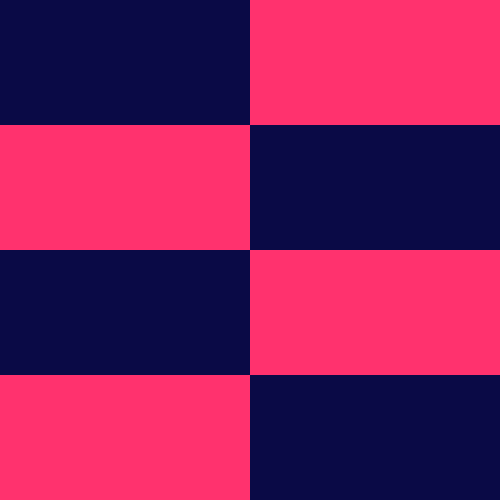Combining the right developer metrics with an analytics platform can supercharge your engineering team performance and help retain top talent.
Daily stand-ups are great for aligning on development priorities, but no experienced engineering manager expects them to reveal everything the team is accomplishing. Measuring output metrics like story points logged or tickets closed alone offers little insight into overall project success or team happiness. Without direct input from developers, product owners and the C-Suite are blind to the bottlenecks holding them back.
With developer experience and performance more important than ever, how can engineering leaders pull together the right threads to visualize how their teams are performing?
Most organizations don’t have the data to show how company objectives and key results (OKRs) and developer satisfaction overlap. While DevOps key performance indicators (KPIs) may help teams improve some outcomes, they often strip the human element from the equation, making managers miss the forest for the trees.
Finding the right software development analytics tool for your tech stack and team needs may seem tough, but it doesn’t have to be. This buyer’s guide offers all you need to vet the leading engineering metrics platforms and start unlocking new insight into your team’s impact.
What are software development analytics tools?
A software development analytics tool – also known as an engineering management platform, or developer metrics solution – combines various developer performance metrics in one place, so that managers can track their projects and team health.
These platforms integrate with popular Git providers, code repositories, project management solutions, and more to collect data and deliver actionable insights. While most of these developer tools include their own analytics capabilities, managers often require a combined view to properly assess team performance, reduce bottlenecks, and increase velocity. That’s where a software development analytics platform comes in.
Why do engineering leaders need developer metrics tools?
Our 2023 Engineering Team Performance report revealed that meeting deadlines is still the primary way to assess developer team performance. However, even the increasingly popular DORA metrics aren’t enough to deliver the innovation and performance organizations need to get ahead.
For years, organizations have struggled to quantify developer performance, turning to incomplete metrics like number of commits or points per sprint. The art of measuring team performance comes in how managers combine and act on these metrics. Introducing more granular metrics – like pull request size, rework rate, and pickup time – gives engineering managers new ways to assess and reward developer success. Other metrics like planning and capacity accuracy can help managers reduce burnout and better leverage developers’ skills.
Combined effectively, these metrics can offer more insight into process flows, revealing ways to optimize development cycles, reallocate resources, and streamline work.
For instance, email marketing solution BigMailer.io saw a 20% increase in code maintainability scores after introducing a software developer analytics tool. Founder Lilia Tovbin reported that aggregating their data into user-friendly dashboards with actionable metrics made it easier to identify code issues, resulting in faster code reviews and less technical debt.
Cloud-based calendar tool TeamUp recognized improvements in team dynamics and workflow efficiency after integrating a developer metrics tool. Chief Operating Officer Tim Green reports that finding actionable insights in the data resulted in a 19% increase in productivity and 15% decrease in attrition on his software engineering team.
Both leaders report that their engineering metrics solutions helped the companies develop cultures of continuous improvement. These environments encouraged more proactive, open, and transparent communication, resulting in happier and more engaged developers.
What to look for in a software developer metrics solution
All engineering management platforms will provide insights into developer performance, but not all analytics solutions are created equal. Before you buy, check that your tool of choice comes with these essential capabilities:
Out-of-the-box integrations
Software development analytics tools are only as useful as the data they ingest. Examine your tech stack and find a tool that integrates seamlessly with as many tools as possible.
If you need to integrate with legacy systems, discover whether you or the platform can build a custom integration. Prioritize reducing technical debt and keep custom integrations to a minimum.KPI monitoring for output and outcome-based metrics
Many tools give insight into output-based metrics, but the magic happens when output and outcome-based metrics are visible on the same dashboards. For instance, outcome-based metrics like Net Promoter Scores can relate to output metrics like number of features completed in a sprint cycle.
Consider solutions that go beyond the standard DORA metrics, too. Some tools support the increasingly popular SPACE framework, which assesses developer productivity using five measures: satisfaction and well-being; performance; activity; communication and collaboration; and efficiency and flow. Metrics like coding balance align with the SPACE framework by helping managers manage resource allocation and reduce employee burnout.Shift-left security features
Introducing code vulnerabilities isn’t always avoidable, but enhancing security capabilities throughout the development lifecycle can make a big difference in closing those gaps. Strong developer metrics tools can analyze trends and patterns that indicate abnormal behavior or the introduction of malicious code.
Improving governance is becoming a non-negotiable for most organizations, too. Choosing a tool that provides strong control over open-source software can identify malicious code early, while remediation support reduces the risks of zero-day vulnerabilities.Error detection
Ultimately, developer metrics tools are designed to improve your code. Features like error detection are essential for teams to improve code maintainability, mean time to recovery, and bug rates.
Better error detection plays a significant role in developer satisfaction too. When developers spend more time fixing an issue and less time searching for it, they’re more likely to maintain flow and have a lower change failure rate.Cost and resource allocation capabilities
Matching development priorities with company OKRs often involves deep insight into cost, resource allocation, and profitability.
Insight into investment management can help development teams manage their priorities and make data-driven decisions when trade-offs are needed. Presenting these numbers on a dashboard to the C-Suite or board members can make these meetings much smoother.User-friendly dashboards and reporting
The right engineering analytics platform must present data and actionable insights stakeholders can understand. A solution with solid reporting and data visualization can save hours every month compiling status updates. Plus, intuitive dashboards empower leaders and product owners to review team success on their own.
Seeing team performance at a glance also improves management performance. Having SPACE-related metrics front and center encourages managers to prioritize dev satisfaction.Exceptional customer support
Even the best solutions require customization to meet your team’s needs. Having support available can make or break the platform’s deployment and adoption. Before you commit to a tool, see if your provider offers hands-on support and how quickly support is available when a problem arises.
Top software developer analytics platforms in 2024
The 2023 Engineering Team Performance Report found that 66% of teams use the DevOps platform GitLab to report team performance. A whopping 65% turn to JIRA for the same capabilities. There’s no doubt these project management tools have robust reporting features, but neither gives the full-scale visibility of a true engineering management platform. We recommend integrating GitLab, JIRA, and any other tools in your tech stack with one of these top-rated developer metrics platforms.
These assessments were drawn from real user reviews listed on the peer-to-peer software review site G2.
Best for business leaders: Jellyfish
Jellyfish’s Engineering Management Platform gives engineering leaders the data they need to contribute more strategically to the business and help their teams succeed.
Robust resource allocation and scenario planning capabilities set this solution apart for business planning, but equally compelling features for performance analysis and benchmarking keep engineering managers satisfied.
Pros:
- Out-of-the-box integrations with popular project management tools, code repositories, road-mapping solutions, HR systems, calendars, and collaboration tools.
- Strong resource allocation capabilities.
- User-friendly dashboards with interactive visualizations.
- Reliable customer support.
Cons:
- Customization and flexibility are limited in favor of cross-functional standardization.
- Heavy reliance on support for configurations.
- Significant learning curve and onboarding process.
- Lack of real time data.
- Pricing not disclosed on the website
Best for startups: Swarmia
Swarmia gives developer teams the capabilities they need to create a culture of continuous improvement and developer satisfaction. The platform’s generous free plan supports up to 14 developers, making it a top choice for startups.
The Investment Balance feature gives teams insight into what purpose each action serves, dividing activities into categories like building something new, improving something, enhancing productivity, and reducing technical debt. The feature reveals how much money the company spends on each category and pairs well with the Working Agreements feature, which helps teams set more accurate and achievable target deadlines with real-time reminders and alerts to keep every team member on track.
Pros:
- Ideal for small teams, with a free plan supporting up to 14 developers.
- Transparent, affordable pricing tiers.
- Fast implementation with native GitHub integration.
- Native Slack integration boosts collaboration.
- User-friendly dashboards.
- Reliable and fast in-app customer support.
Cons:
- Limited built-in integrations and customization capabilities.
- JIRA integration is included only in the second pricing tier.
- Fewer reporting capabilities than comparable tools.
Best for enterprises: Pluralsight Flow
Pluralsight Flow walks the walk when it comes to prioritizing developer experience by giving managers robust Team Health metrics, 1:1 coaching support, and visibility into team success. Developers like that they can quantify work that is creating toil, and advocate for improvements within the platform, features that are especially important within an enterprise environment.
While the platform focuses on measuring developer performance, the extensive customization capabilities give teams the detailed insights they’re searching for. However, teams will want to combine this tool with other solutions to get features like error detection.
Pros:
- Heavy focus on team performance and productivity.
- Developer coaching support for managers.
- The Investment Profile feature helps teams analyze resource allocation and prioritize projects.
- Extensive customization capabilities.
- Transparent pricing tiers.
Cons:
- Expensive pricing tiers, with many key features included only in the higher tier.
- Overly complex UI and a steep learning curve make generating actionable reports difficult out-of-the-box.
- Integration processes are more complex than users expect.
Best for security: Code Climate Velocity
Code Climate Velocity comes with enterprise-grade security best practices built in, making it a top choice for companies with high volumes of sensitive data. Users praise Code Climate for its robust report builder, granular insight into team and individual performance, and simple customization capabilities. The Team360 feature gives engineering managers better insight into dev performance and capacity.
Pros:
- Integrated security capabilities are ideal for industries like healthcare or finance.
- Robust report builder.
- Unique built-in features like automated code analysis and data hygiene management.
- Fetches data in real time.
- Role-based access controls.
Cons:
- Doesn’t integrate well with HR software.
- Vague, non-standard metrics like “impact” and “traceability” don’t intuitively align with standard KPIs or OKRs.
- Steep learning curve.
- Pricing not disclosed on the website.
Best for process optimizers: LinearB
Teams bogged down with mundane tasks and bloated processes have a clear solution to improving dev satisfaction: workflow automation. LinearB’s programmable workflows, policy-as-code, and automated pull request management make it the best choice for finding the process and policy bottlenecks holding developers back.
Out-of-the-box integrations with popular CI/CD tools offer better insight into testing and deployment metrics. Users love how these integrations give them deeper insight into the development lifecycle and dev performance. However, it’s more appropriate to consider LinearB a robust project analytics tool where individual developer performance metrics come second.
Pros:
- Extensive built-in integrations, including with popular CI/CD tools.
- Playbooks, guides, and presentation templates to present data and act on insights.
- Strong security- and governance-minded approach to continuous improvement.
- Exceptional support teams.
- Transparent pricing tiers and a free version.
Cons:
- Limited features to support SPACE framework metrics and individual performance insights.
- Actionable insights are less explicit than similar tools.
- Key features like standard reporting, resource allocation, and quality metrics are missing in the free version.
Solving the great developer metrics mystery
Without a deep understanding of how the development lifecycle looks in practice, C-suite leaders have struggled to understand engineering performance. Meanwhile, engineering managers have wasted countless hours aggregating data and creating custom reports to prove their teams’ impact. These pressures meant devs were often scrutinized against KPIs that didn’t reflect their contribution.
The fast-growing software development metrics market proves that the tide is turning, and that there is a better way to measure and maximize developer productivity. These tools give engineering managers new ways to demonstrate team impact through user-friendly dashboards and reports that business leaders can understand.
Now you have a better understanding of the landscape, be sure to check out our buyer’s checklist for software developer analytics tools before you start to assess vendors.









.png)













.png)



























.png)
.png)





_0.png)







.png)


.png)








.png)


.png)




 (1).png)
 (1).png)
 (1).png)

.jpg)
.png)







 (1).png)


.png)



 (1)_3_2.jpg)









 (1).png)




 (1).png)


.png)


 (1).png)
 (1).png)

.png)


.png)
.png)

.png)

.jpg)



.png)


.png)

.png)








.png)

.png)








.png)
 (1)_4.jpg)


 (1)_3_1.jpg)
















.png)


.png)



.png)

.png)